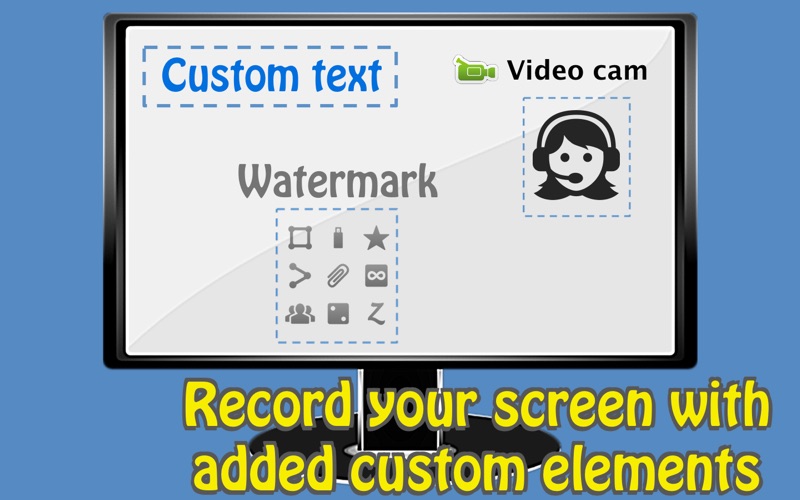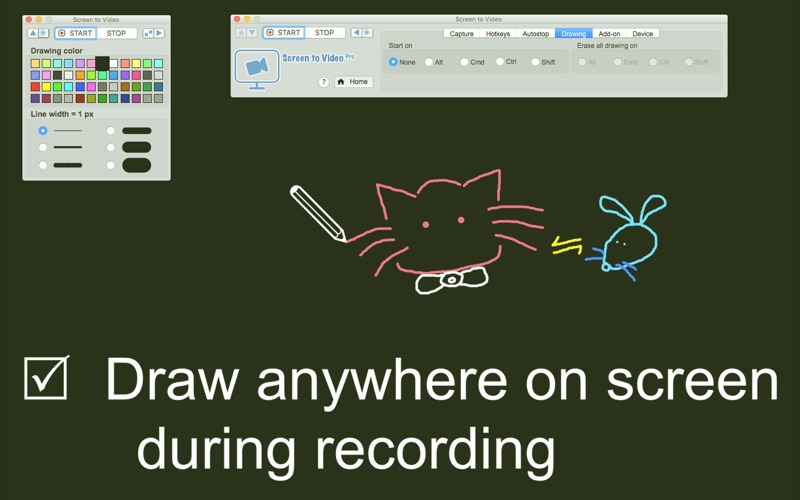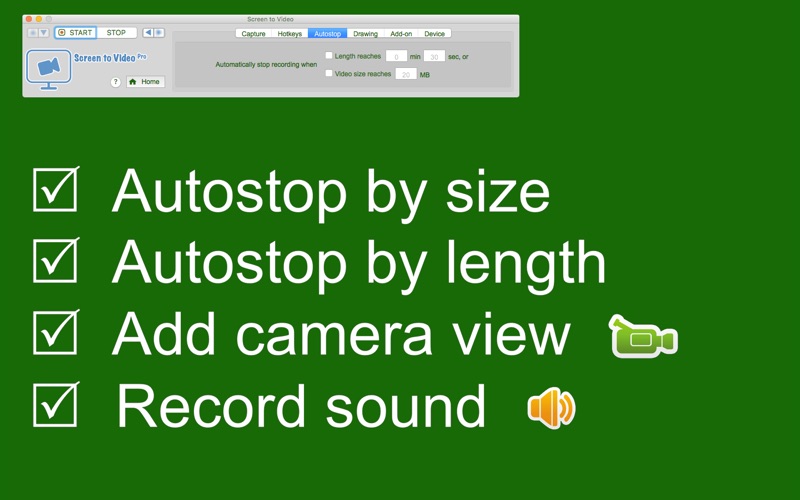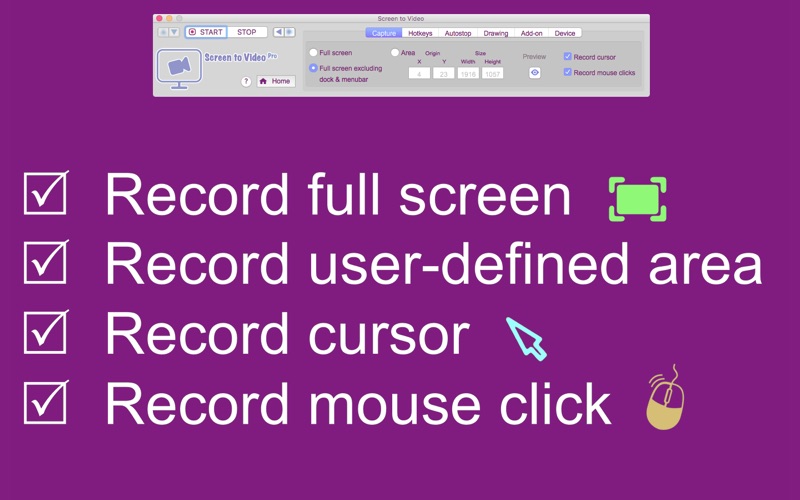
“Screen to Video” allows you to record everything on the screen to make a video/movie. Everything as it happens in real-time.
Examples of things you can do with this app:
1) Record a video, movie, ball game, video chat or gaming screens - pretty much everything -that is being streamed or played on the screen (full screen or selected area).
2) Record any application as it runs (to make a demo/illustration). This app will run in the background to capture screenshots continuously.
3) Record mouse movement, clicks and hand-drawing (using this app) for your slide presentation.
Premium features include:
- A watermark (your own picture or logo) can be added to the screen
- A line of text (e.g., title, caption) can be added to the screen
- A view of your video cam can be added to the screen so your audience can see you when you illustrate. The sound can be recorded too. Note that the audio input is from the microphone/environment. If you want to record video/movie shown on the screen, youll need speakers to output the sound for it to be recorded.
- Three modes of recording: Full screen, available screen (excluding dock & menubar) and user-define area
- You can use the built-in drawing tools to draw lines anywhere on the screen to help your presentation in real-time
- The recording can be automatically turned off by a pre-determined duration or video size
You’ll find this app simple to use and yet powerful, increasing your productivity instantly!
Don’t forget to visit TheApps4U.com for more apps!